Update performance review template
Using a performance review template is a great way to engage players and get them thinking and reflecting on their performance. Here's how to create a performance review template for your team.
- 1
- Press the Menu button. (Or you can press performance review from the create area by scrolling to the right.)
-

- 2
- Navigate to Performance review.
-

- 3
- Press the Gear button in the top right-hand corner to edit the performance review template.
-
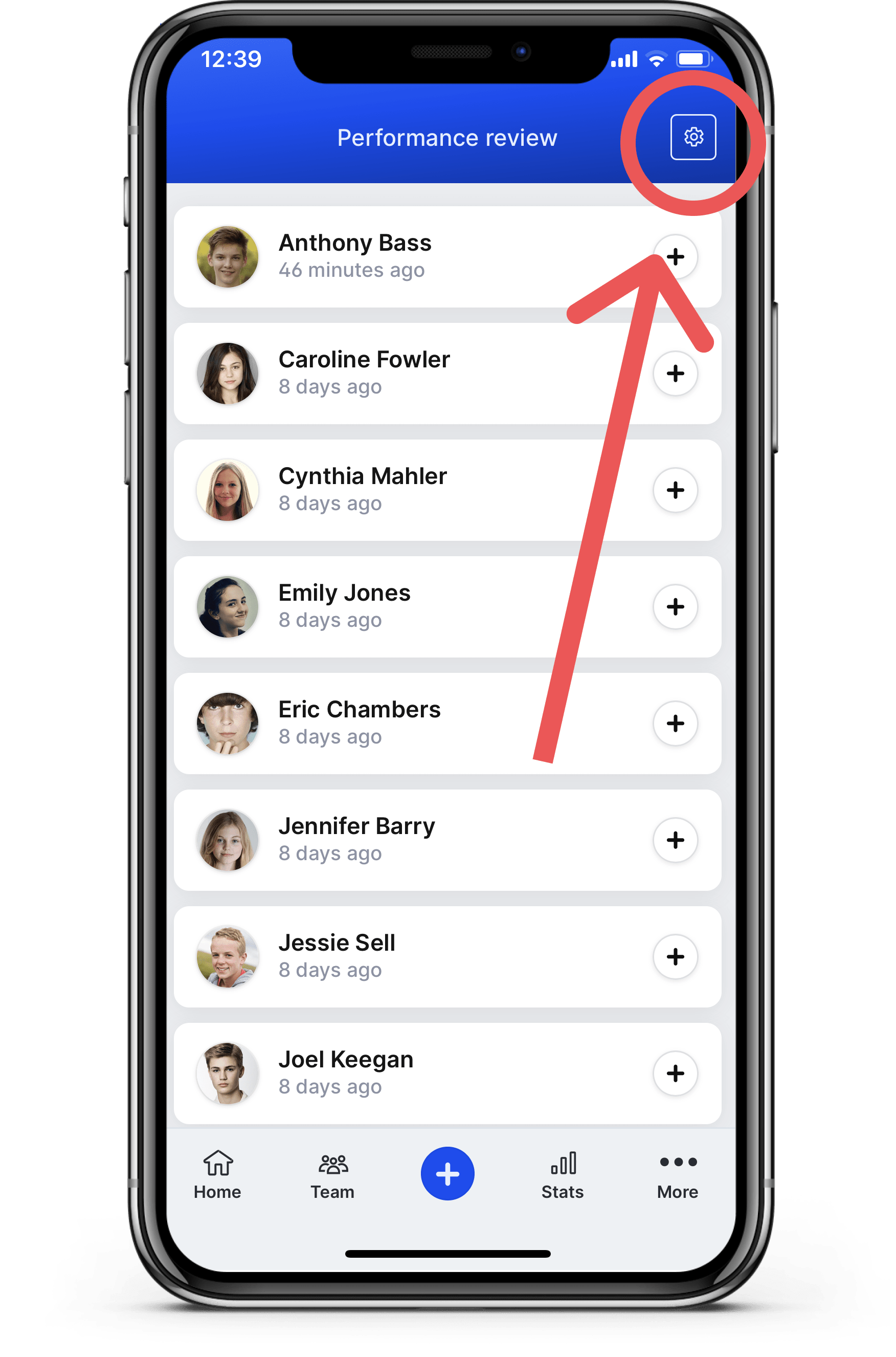
- 4
- Enter the template that you want your players to answer and click Save. When your players write a performance review they will automatically get the template to answer.
-
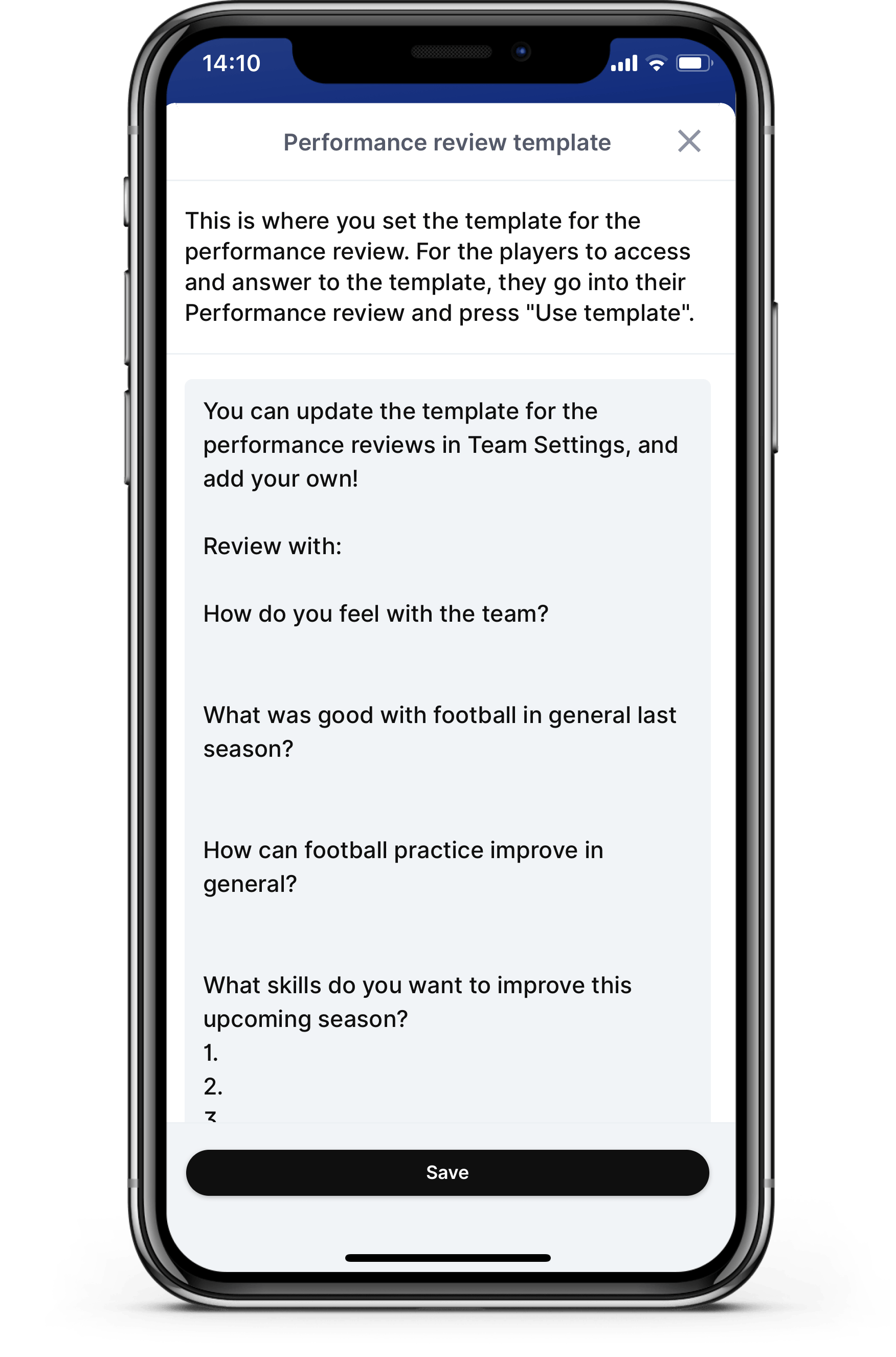
- 1
- Navigate to Performance review.
-

- 2
- Click Update template.
-

- 3
-
Enter the template that you want your players to answer and click Save. When your players write a performance review they will automatically get the template to answer.

Write a post on the wall to notify your players that they should answer the new template!
-




